The innovative Swapin platform helps overcome the barrier between crypto and fiat payments. The principle of operation is extremely simple: cryptocurrency is converted into EUR after passing through Swapin. Then it all depends on the specific goals of the client. The platform offers solutions for businesses, such as on-site ecommerce payments and payroll. Also, there are solutions for individuals like rent payments or buying a car. Operations conducted by Swapin are legal as the company has an Estonian license and complies with European standards.
Registration on Swapin
In order to register, the user needs to go to the official website https://www.swapin.com/ and register by clicking the button “Go to app” or “Get started”.

Also on the main page, you can briefly familiarize yourself with the functionality of the service.
Then, users can choose which account they want to register: a personal account or a business account.

To register a personal account, users are required to enter an email address, set a password and accept the platform's policy. After that, click on “Sign up” and open the specified mail to confirm it. Users need to click “Verify email” in the letter and then the registration will be confirmed.
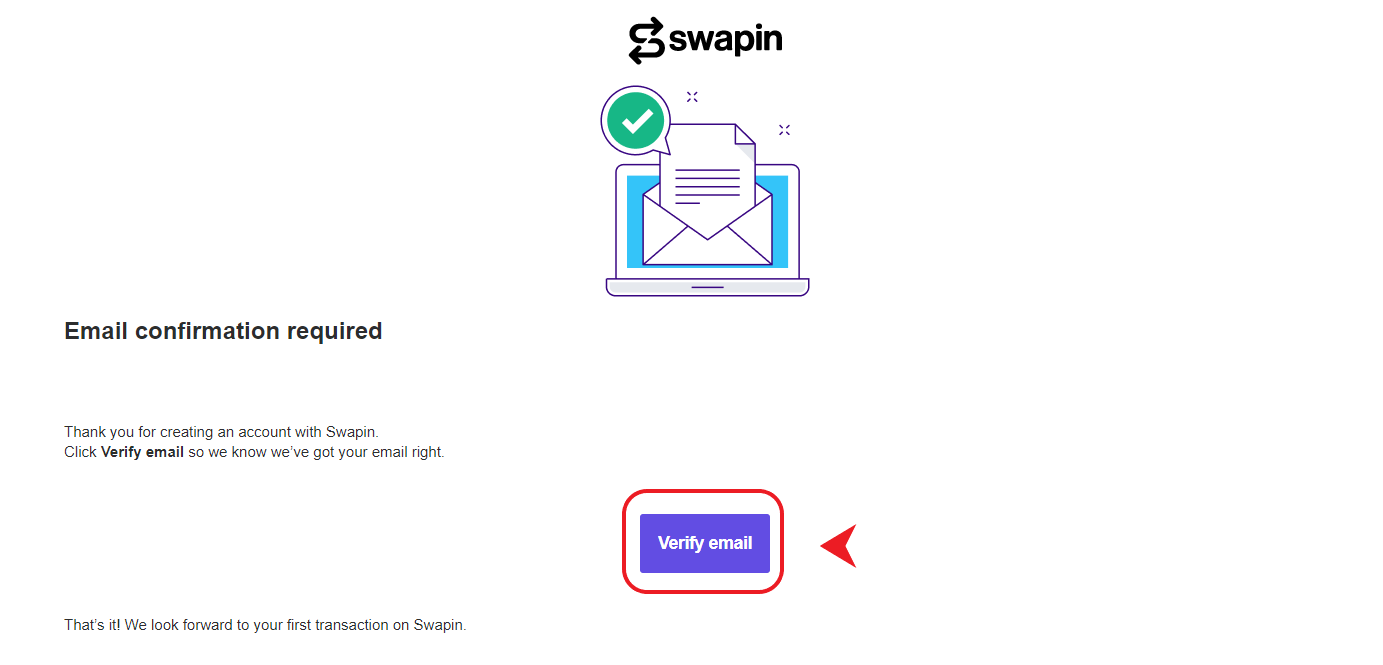
To complete the Business account registration process the user is required to specify the name and legal form of the company additionally.
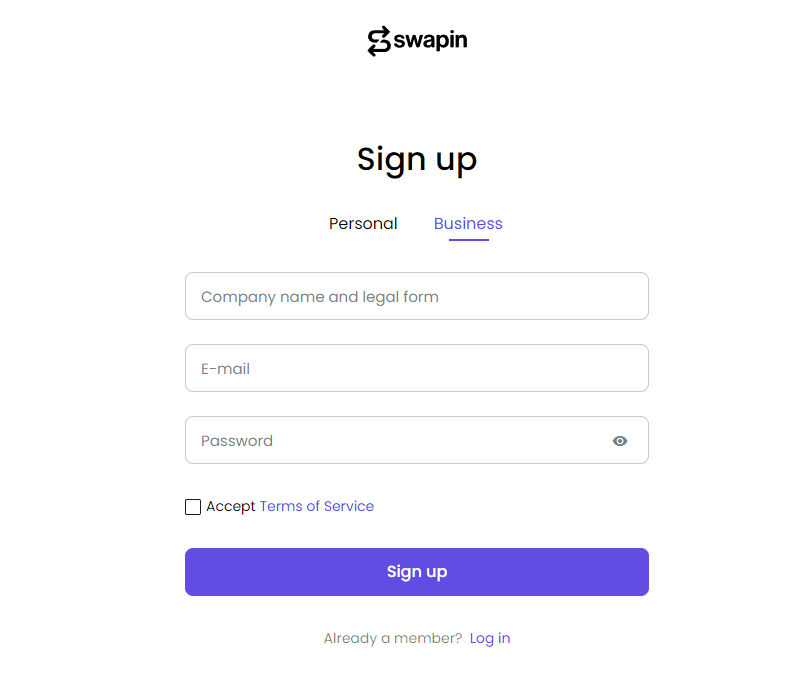
Verification process
» Your personal information
Swapin is an Estonian licensed platform which is why users are required to pass identity verification to work with the platform. The platform will become accessible after verification is completed..
Fill in all the required fields :
- Full first and middle names
- Full surname(s)
- Code and Phone number
- Country of residence
- Birth country
- Citizenship
- Level of verification and limits
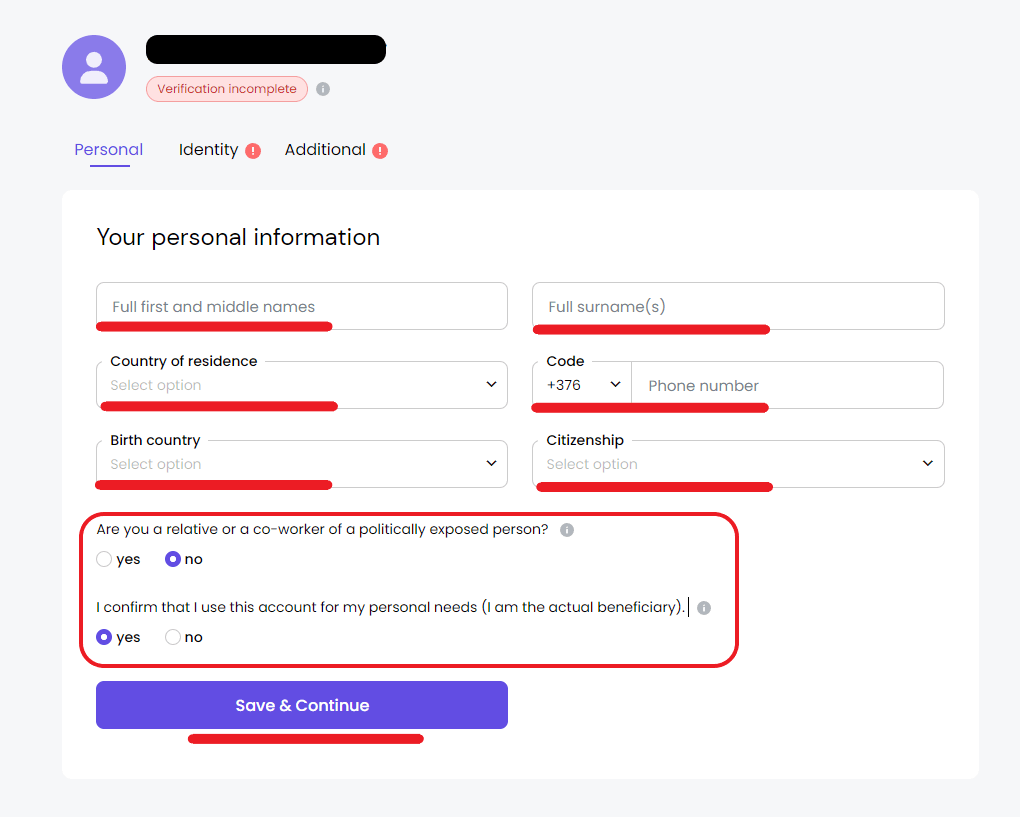
» Verify your identity
Now we need to move on to the second stage of verification. Click on “identity” and then “Start verification”.
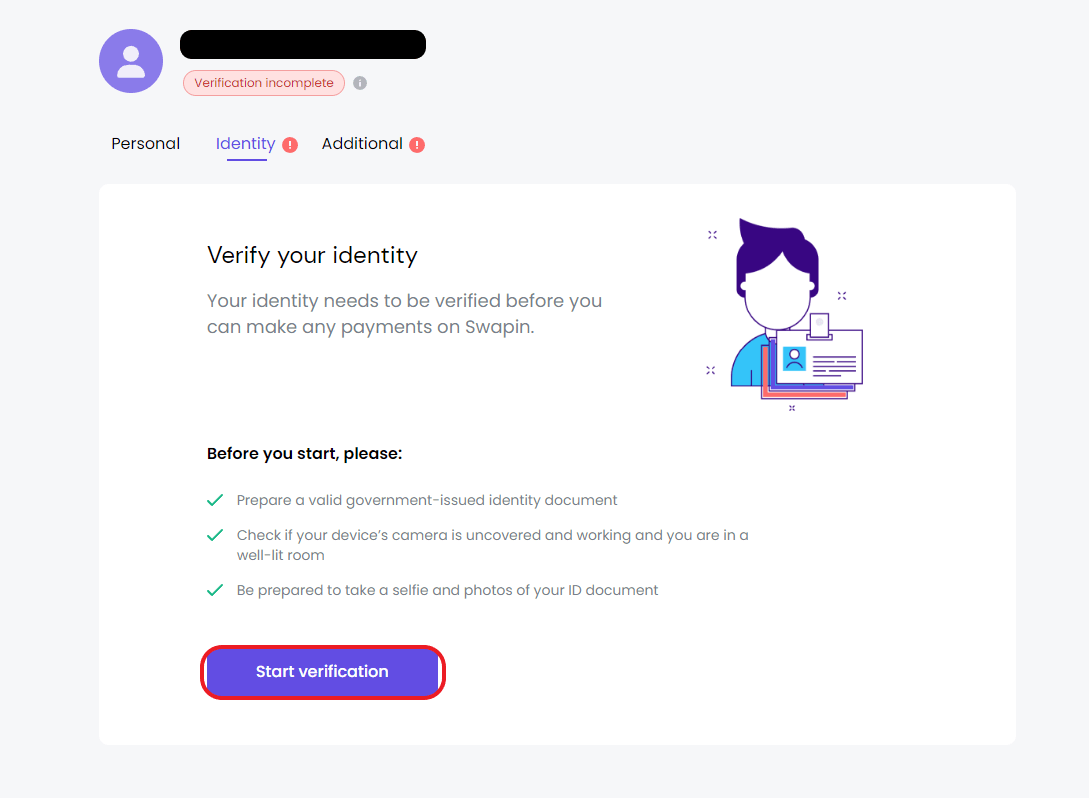
A new form will appear that requires additional data. Here, indicate the current phone number. A link will be sent to the phone number, which the user will follow to continue the procedure.
In addition to entering the phone number, the user can use the phone's camera and scan the QR code.
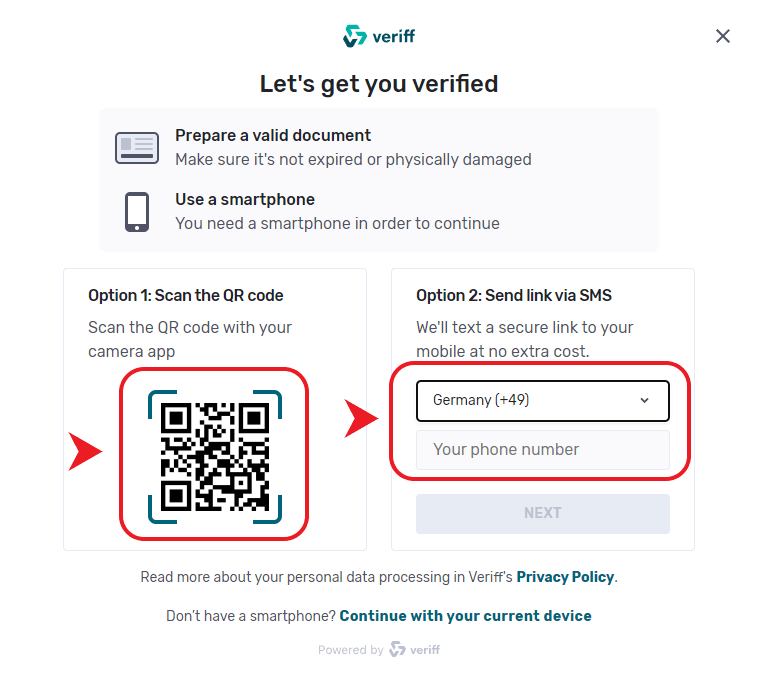
The QR code will take you to the Veriff website. Then, the user will have to take a selfie and a picture of an identity document. After completing these steps, click on “Save & Continue” to proceed to the next step.
» Level of Verification
At this step, the user needs to select the verification level and limit. To continue, enter the following information:
In the section “Your address”:
- Country of residence;
- County / State;
- City;
- Postal Code;
- Address.
Now the user may need to verify the address. Photo documents are required for this:
- Utility bill
- Credit card statement
- Lease agreement or mortgage statement
You can download files in jpg, png, and pdf format.
If necessary, the company may require legal translation of all documents into English.
Now move on to the next step: “Income information”:
- Purpose of transactions;
- Employer name;
- Net income;
- Source of funds.
Finish the process by clicking on “Save & Continue”.
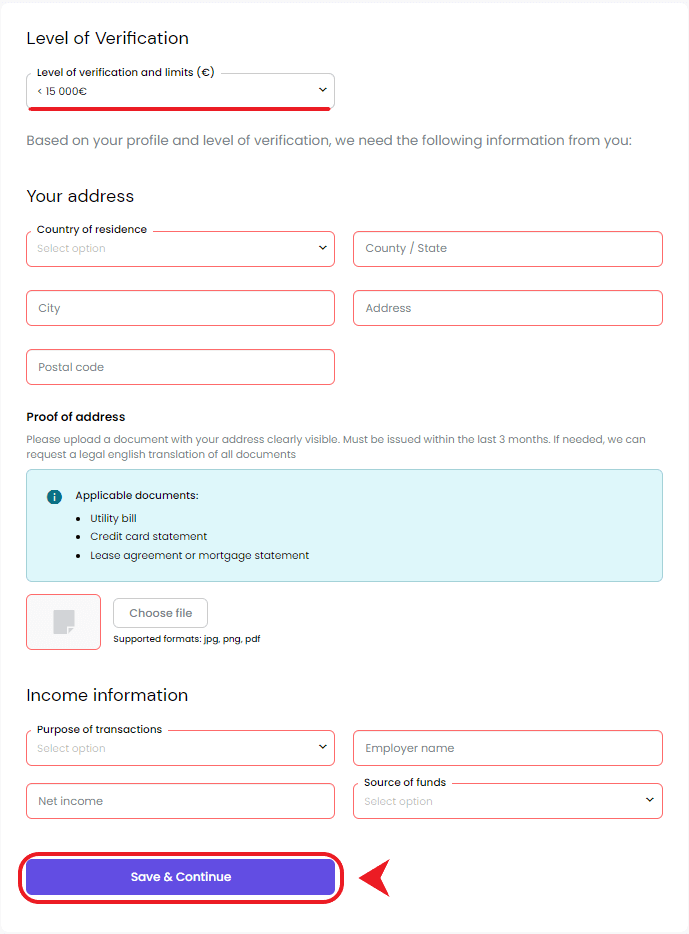
Solutions for individuals
» InstaPay
This solution is suitable for cryptocurrency holders who need to send digital assets to a connected IBAN account automatically converting the crypto into fiat. This allows you to save time and commission costs, compared to using exchanges. In other words, you send cryptocurrency directly to a person and they directly receive EUR.
In order to use the service, go to your personal account, select “InstaPay” in the profile header and fill in the following fields:
- Predefined payment (select if you have predefined payments template)
- Beneficiary's name
- Beneficiary's IBAN
- Amount €
- Payment description
- Receiver address (Street, City, Country)

When the fields are filled in, click on “Continue”.
In the next step, the user is given the opportunity to check the wallet address and, if necessary, edit the details of the transaction.
If the user has vouchers with which they can pay the conversion and transaction fee, the user can apply by clicking “Apply Service Fee Voucher”. Note: Vouchers cannot be used partially, and only one can be applied per transaction.
The platform will fix the price of the asset for 30 minutes, during this time the user must complete the transaction.

After the user sends the cryptocurrency, the service converts it into EUR and sends it to the recipient’s bank account.
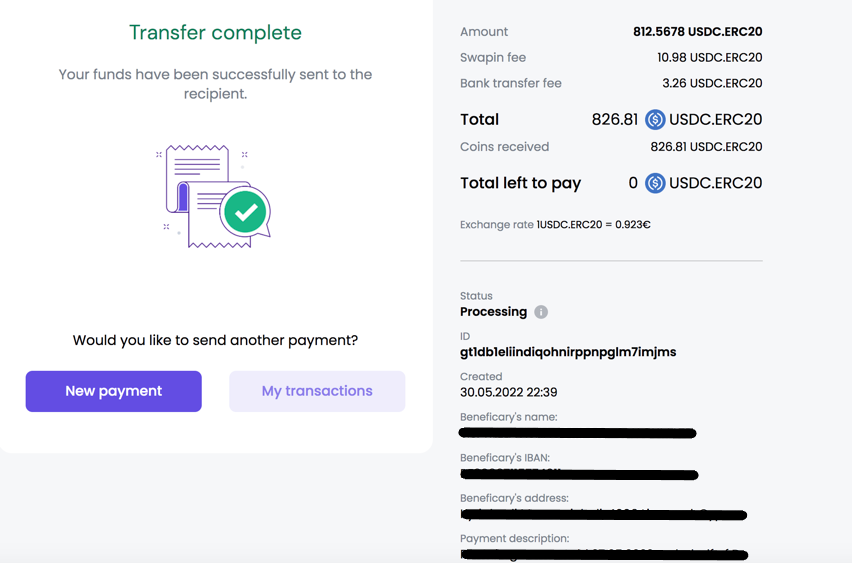
The whole process will be saved in the “History” section, you can find it in the site header in the “All transactions” section.
» InstaFill
This solution is suitable for those cryptocurrency holders who need fiat from time to time. The user attaches an IBAN account to a crypto wallet on Swapin. When the user needs fiat, they can fund the wallet in cryptocurrency, and the service will automatically convert it into EUR and send funds to the specified IBAN.
To work with InstaFill, go to your profile header, click "Create new" and fill in the following fields.
- InstaFill name
- Select coin
- Beneficiary's name
- Beneficiary's IBAN
- Beneficiary's address
- Click ''Continue''
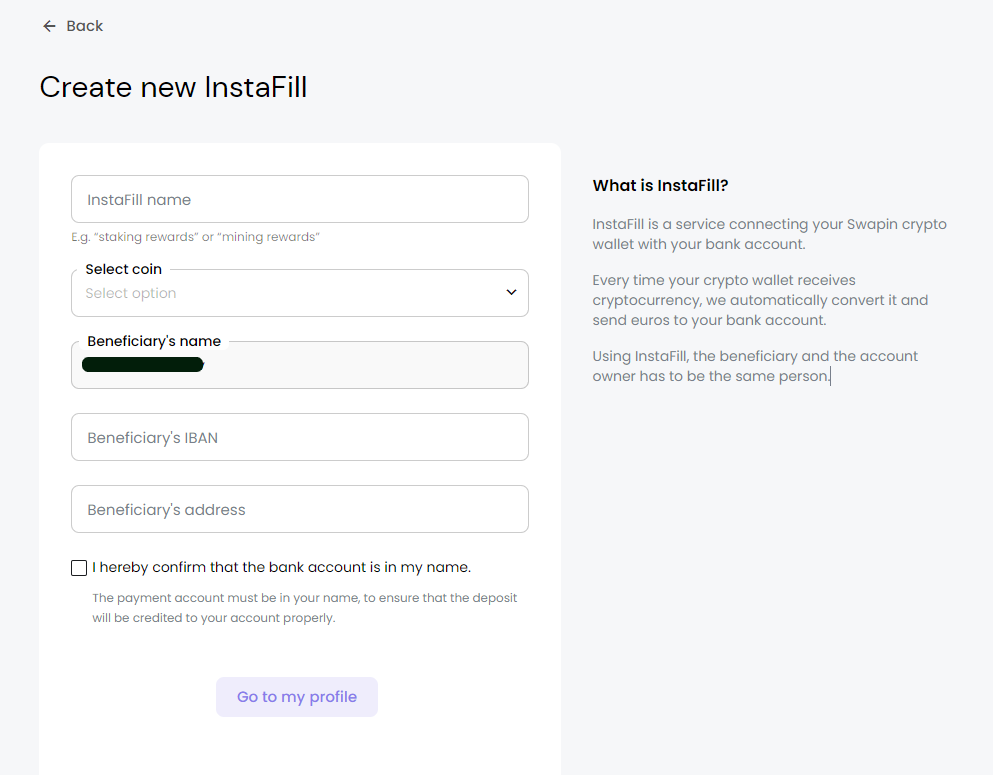
Swapin will connect the wallet to the related IBAN. As soon as you fund the wallet, the funds will be automatically converted into fiat and transferred to your bank account.
» Predefined Payments
This feature is a template tool for transfers that users make on a monthly basis. For example, using this solution, the user can cover bills for rent, credit, Internet, etc. All parameters are configured individually for the user. Additionally, they can set up a reminder option about the date of the next payment.
To get to the section, you need to click on InstaPay in the profile header, and then select Predefined. Once the template has been created, it can be selected in the future, sending a payment with the help of InstaPay.

Create a template by clicking on “Predefined” and “Create new”.
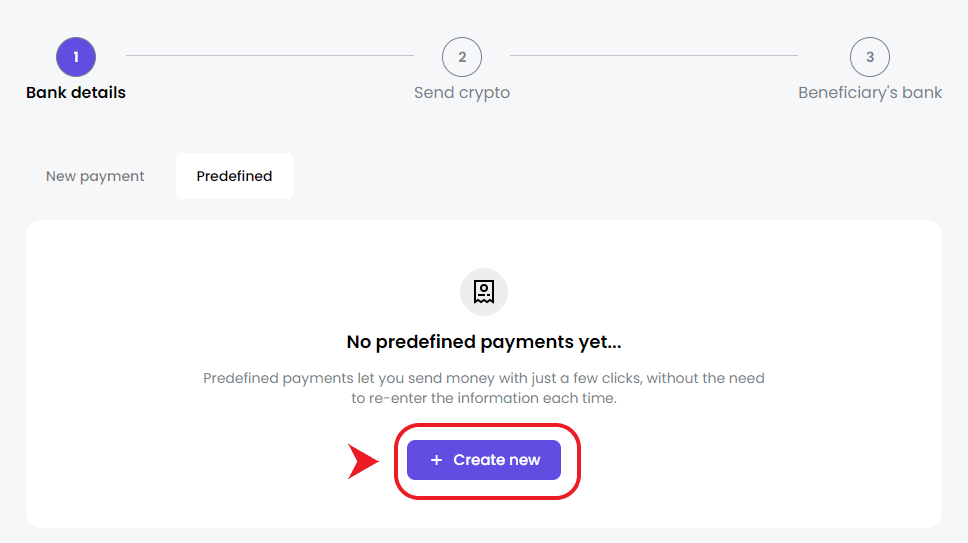
Fill in the fields:
- Predefined payment name
- Amount €
- Coin
- Recipient's name
- iban
- Receiver address (Street, City, Country)
- Description

Click “Save”.
Business solutions
Swapin for business tools open up the possibility for companies to issue invoices for payment in cryptocurrency, with instant conversion into EUR to IBAN account.
» CoinCollector
CoinCollector is a bridge between cryptocurrency and fiat. Companies are able to bill customers in fiat, but they can pay with digital assets. Clients can choose one of the ten digital assets that are presented on the platform. After payment of the invoice, the company will receive EUR to IBAN.
The principle of CoinCollector:
If you have received an invoice, please complete the following form:
- Select cryptocurrency
- Enter amount in EUR
- Payment Description
- Referral number (optional)
- Contact Email
- Confirm the validity of the entered data
- Click “Proceed”
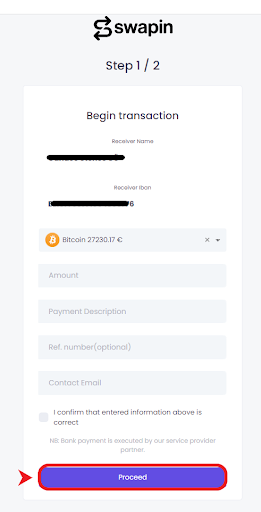
» E-commerce widget
E-com widget can be integrated into any website, so online stores will be able to accept payments in cryptocurrency. When the customers make a purchase using cryptocurrencies, it will be automatically converted into EUR and sent to the seller's IBAN account.
Available assets
Currently, Swapin supports top 10 popular cryptocurrencies:
- Bitcoin (BTC)
- Ethereum (ETH)
- Bitcoin Cash (BCH)
- Litecoin (LTC)
- Dash (DASH)
- Tron (TRX)
- USDT ERC-20
- USDT TRC-20
- USDC ERC-20
- Service Coin (ESCT)
Service Coin is a stablecoin fully backed by EUR, issued by Ungaro LLC (operator of Swapin.com) to enable customers to store their virtual assets in a fixed value cryptocurrency.
To date, only EUR is available for use among fiat currencies on Swapin. According to the roadmap, the company is planning to include support for GBP in the second quarter of 2022.
Fees and conditions
There is no user fee for opening an account on Swapin, this also applies to service. But
the commission is provided for other types of transactions on the platform:
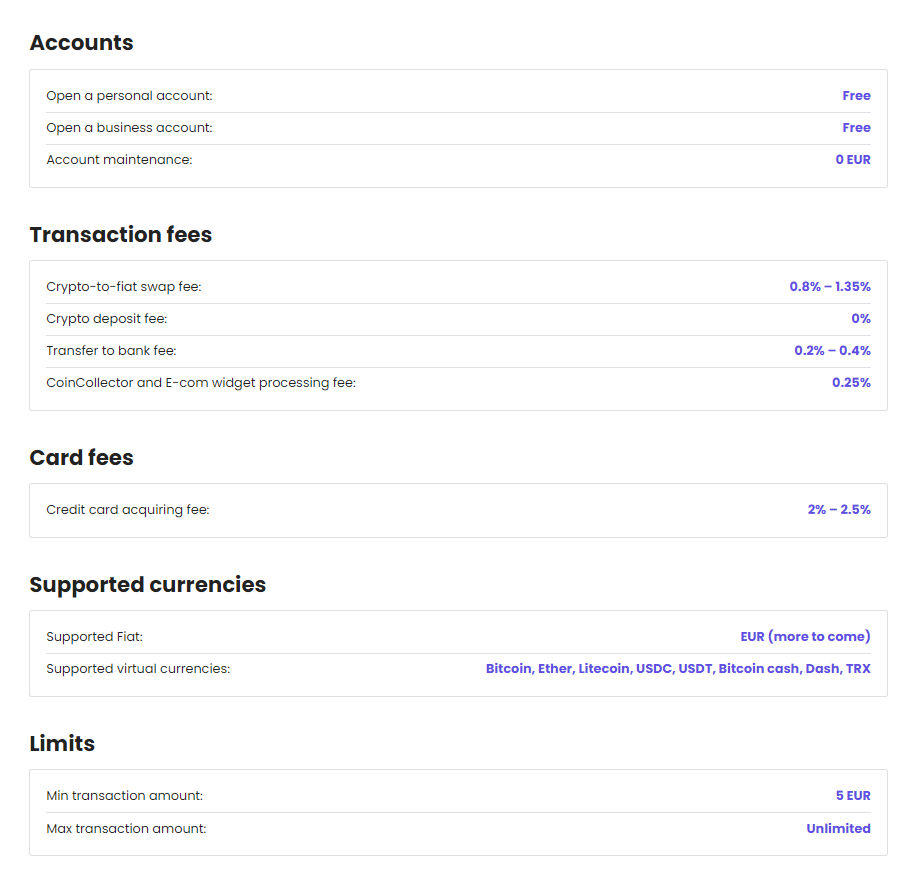
The minimum transaction is 5 EUR, the maximum is unlimited.
Personal account
In the personal account, users can find all necessary information, make changes to personal data, as well as learn more about the partnership program and get a referral link.
» All Transactions section
The entire history of transactions is in this section. You can find it in the profile header.
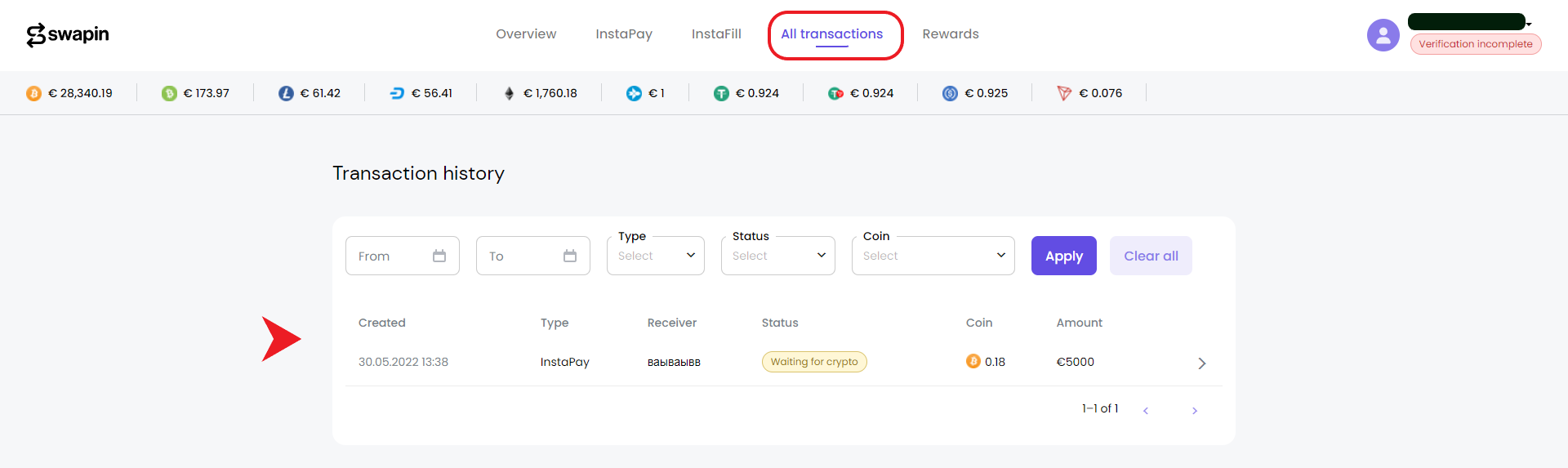
» Rewards section
Thanks to Swapin Partnership program, users can receive additional income and discount vouchers from referring new users. You can get to the section by clicking on the “Rewards”.
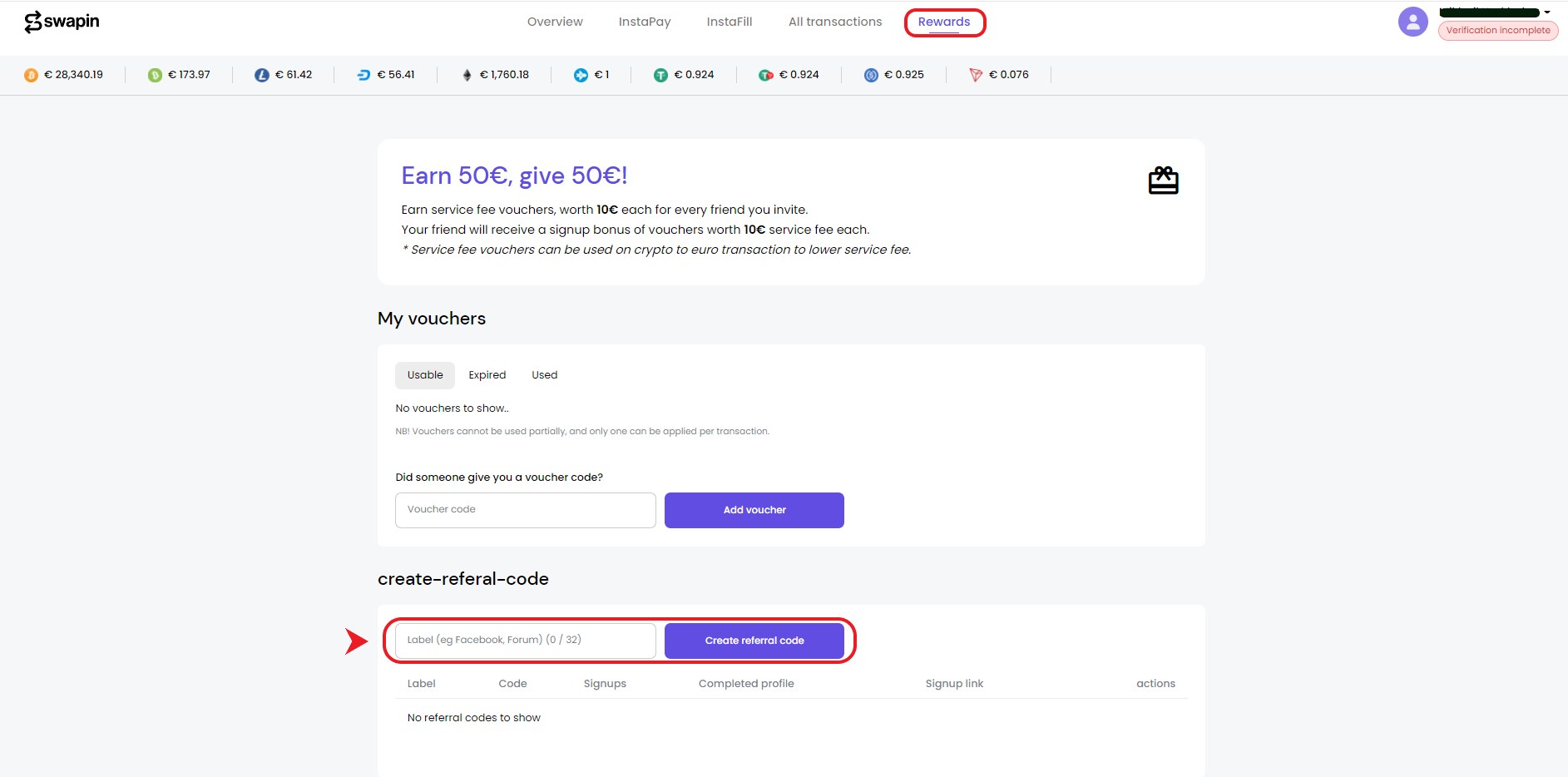
Also in the section you can generate a personal referral link in order to invite friends. You can earn 30% of the commission from each invited person who will make transactions.
Summary
Swapin gives businesses a large number of useful features and solutions that relate to cryptocurrency. The company has recently closed a funding round of €1.88M. Investments will be aimed at expanding the product line.The company will launch the InstaBuy option in the near future, which will allow you to convert fiat to crypto. Use Swapin solutions today and forget about the gap between crypto and banking.




